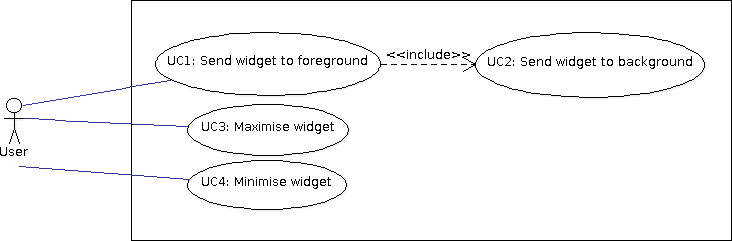Difference between revisions of "Ritmare interface: Use Cases"
| Line 6: | Line 6: | ||
* Background: That is, the widget is currently visualised in some other visible box of the interface; | * Background: That is, the widget is currently visualised in some other visible box of the interface; | ||
* Icon: That is, the widget is temporarily hidden to the user. | * Icon: That is, the widget is temporarily hidden to the user. | ||
| − | The idea is that each new widget in the Ritmare interface is immediately accessible to the user through a series of icons that are selectable in a specific area of the interface. This allows for a prompt | + | The idea is that each new widget in the Ritmare interface is immediately accessible to the user through a series of icons that are selectable in a specific area of the interface. This allows for a prompt notification to the user of new functionalities that are added to the infrastructure. |
| + | As a rule of thumb, it can be assumed that the interface has a main box where contents can be accommodated with the best ease. The other boxes can have different shapes and positions in the interface (say, a footer box as wide as the main one but shorter and two side boxes). Also, some widgets may have a static position that is not affected by the user's profile (e.g., the "login/user preferences" widget). | ||
| + | The sub-interfaces of the specific widgets shall be designed in order to be responsive, not only w.r.t. the specific device the user has (PC, tablet, smartphone) but also w.r.t. the organisation of boxes in the specific declination of the interface. | ||
[[File:uc1-41.png|732x241px]] | [[File:uc1-41.png|732x241px]] | ||
| Line 14: | Line 16: | ||
* The user selects an appropriate button that is featured by all boxes in the interface. | * The user selects an appropriate button that is featured by all boxes in the interface. | ||
* The widget is now visualised in the main box. | * The widget is now visualised in the main box. | ||
| − | |||
| − | |||
=== UC2: Send widget to background === | === UC2: Send widget to background === | ||
Revision as of 12:52, 28 October 2013
Contents
UC1-4: Interaction w. widgets
Use cases 1-4 describe the interaction of the user with widgets in the interface at box-level. This means that widgets are not considered for their specific functionalities but rather as interchangeable areas in the interface. In a nutshell, a given widget is associated one of the following states:
- Foreground: That is, the widget is currently visualised in the main box of the interface;
- Background: That is, the widget is currently visualised in some other visible box of the interface;
- Icon: That is, the widget is temporarily hidden to the user.
The idea is that each new widget in the Ritmare interface is immediately accessible to the user through a series of icons that are selectable in a specific area of the interface. This allows for a prompt notification to the user of new functionalities that are added to the infrastructure. As a rule of thumb, it can be assumed that the interface has a main box where contents can be accommodated with the best ease. The other boxes can have different shapes and positions in the interface (say, a footer box as wide as the main one but shorter and two side boxes). Also, some widgets may have a static position that is not affected by the user's profile (e.g., the "login/user preferences" widget). The sub-interfaces of the specific widgets shall be designed in order to be responsive, not only w.r.t. the specific device the user has (PC, tablet, smartphone) but also w.r.t. the organisation of boxes in the specific declination of the interface.
UC1: Send widget to foreground
- The user decides to focus on the functionalities of a specific widget while still keeping an eye on the other widgets hosted by the interface.
- The user selects an appropriate button that is featured by all boxes in the interface.
- The widget is now visualised in the main box.