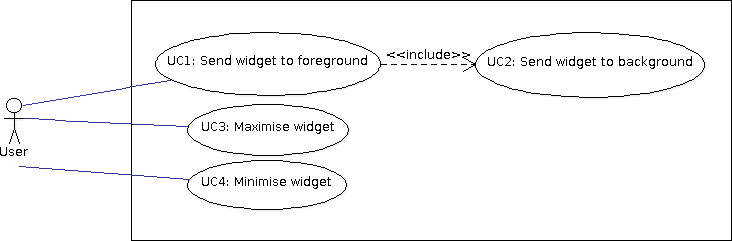Difference between revisions of "Ritmare interface: Use Cases"
(Created page with " == UC1-4: Interaction w. widgets == Use cases 1-4 describe the interaction of the user with widgets in the interface at box-level. This means that widgets are not considered ...") |
|||
| Line 3: | Line 3: | ||
Use cases 1-4 describe the interaction of the user with widgets in the interface at box-level. This means that widgets are not considered for their specific functionalities but rather as interchangeable areas in the interface. | Use cases 1-4 describe the interaction of the user with widgets in the interface at box-level. This means that widgets are not considered for their specific functionalities but rather as interchangeable areas in the interface. | ||
In a nutshell, a given widget is associated one of the following states: | In a nutshell, a given widget is associated one of the following states: | ||
| − | * Foreground: That is, visualised in the main box of the interface; | + | * Foreground: That is, the widget is currently visualised in the main box of the interface; |
| − | * Background: That is, visualised in some other visible box of the interface; | + | * Background: That is, the widget is currently visualised in some other visible box of the interface; |
| − | * Icon. | + | * Icon: That is, the widget is temporarily hidden to the user. |
| − | The idea is that each new widget in the Ritmare interface | + | The idea is that each new widget in the Ritmare interface is immediately accessible to the user through a series of icons that are selectable in a specific area of the interface. This allows for a prompt notifications of new functionalities that are added to the infrastructure. |
| + | [[File:uc1-41.png|732x241px]] | ||
Revision as of 11:46, 28 October 2013
UC1-4: Interaction w. widgets
Use cases 1-4 describe the interaction of the user with widgets in the interface at box-level. This means that widgets are not considered for their specific functionalities but rather as interchangeable areas in the interface. In a nutshell, a given widget is associated one of the following states:
- Foreground: That is, the widget is currently visualised in the main box of the interface;
- Background: That is, the widget is currently visualised in some other visible box of the interface;
- Icon: That is, the widget is temporarily hidden to the user.
The idea is that each new widget in the Ritmare interface is immediately accessible to the user through a series of icons that are selectable in a specific area of the interface. This allows for a prompt notifications of new functionalities that are added to the infrastructure.